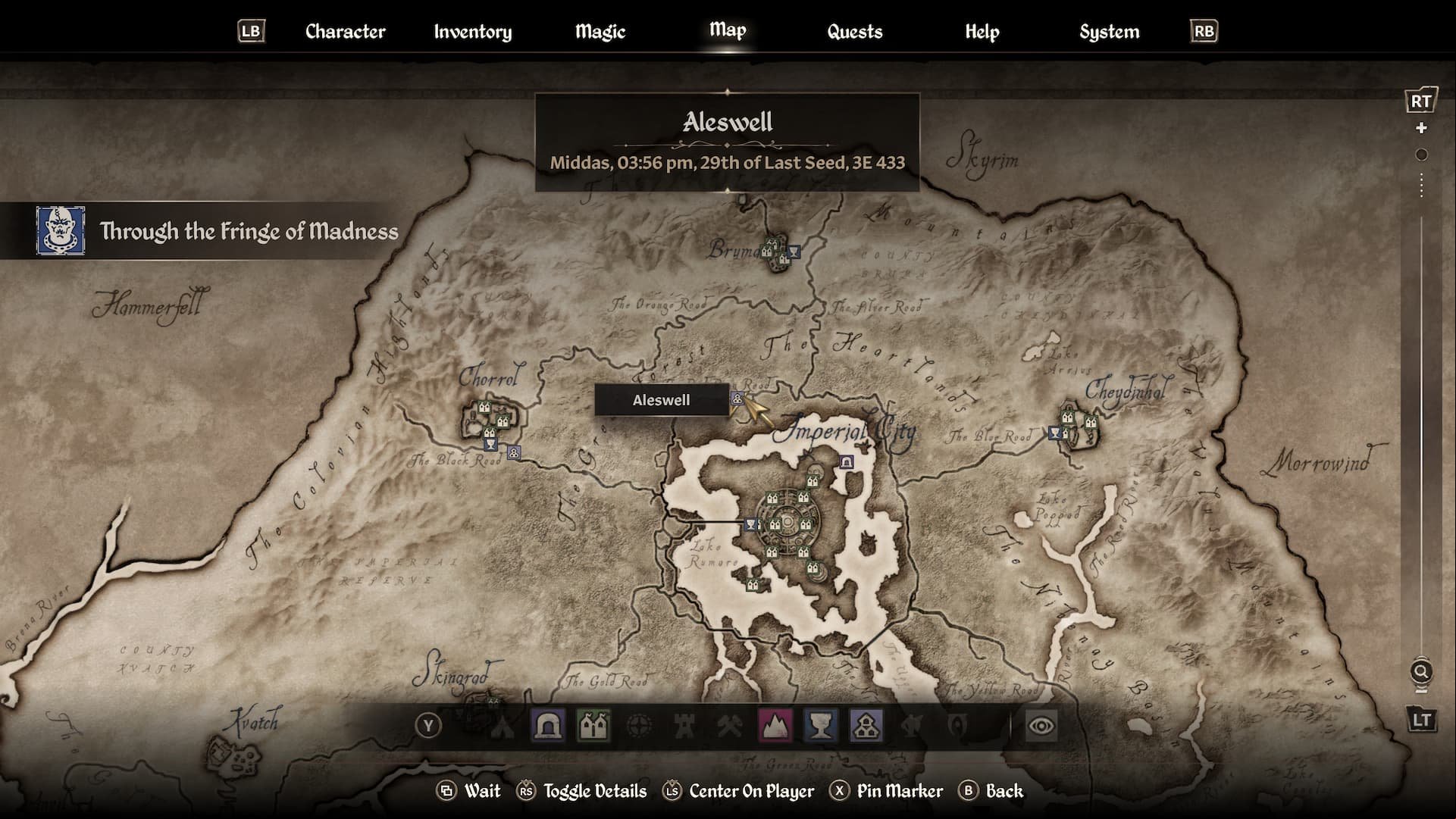How and where do you store items in Oblivion Remastered? If you're like me and pick up just about anything that isn't nailed to the ground, you'll find that you're quickly overencumbered during your time in Cyrodiil. Fortunately, you don't have to keep everything on you at all times. In this guide, I'll show you where and how to store items in Oblivion Remastered, so you can free up some space in your inventory.
While this might sound simple enough to do at face value, the wording Oblivion Remastered console commands to make your life easier.
Where to store items in Oblivion Remastered
The earliest place you can safely store items in Oblivion Remastered is at The Aleswell Inn, located just north of the Imperial City. It's on the Red Ring Road, and I've marked its exact location on the map screenshot above.
Once you're there, head into the inn by the vegetable patch. Speak to Diram Serethi, who will inform you that he and everyone else have been turned invisible. That explains why you're talking to thin air! To help, he'll ask you to speak with a wizard called Ancotar, found southeast of Aleswell in Fort Caractacus.
After speaking with Diram, the location of the fort is marked on your map. Make your way there and be careful for any invisible wolves that are lurking nearby. Once you've taken care of them, head inside. Ancotar will protest that you leave him alone, but persist anyway. Don't attack him, he's friendly enough. He did randomly zap me with a spell on my first try for some reason, but on the second attempt, he gave in and spoke to me.
Explain that the inhabitants of Aleswell have also suffered from the effects of his invisibility spell, and he'll eventually give you the anti-invisibility spell scroll. Return to Aleswell, stand in the vegetable patch, and use the scroll. This will remove the spell from the inhabitants. Return to Diram, and he'll thank you and let you know you're always welcome to stay in his inn for free. Head up the stairs and take the first door on the left. In here, you'll find some drawers that you can access and safely store items.
Buy a house
Another more costly option is to buy a house. The cheapest one you can buy is the Imperial House in the Imperial City's Waterfront District. It can be bought for 2,000 Gold by speaking to Vinicia Melissaeia at the Office of Imperial Commerce in the city's Market District.
You'll then need to buy the Storage upgrade plans, which will enable you to store any items in your own home. In my opinion, the drawers at the inn in Aleswell are a far cheaper option and do just as good a job!
If you do want to buy the Storage upgrade plans for the Imperial House, you'll need to speak to Sergius at the Three Brothers Trade Goods, which can also be found in the Market District.
Hollowed tree stump in Imperial City
Another free option for storing your items is by using the hollowed-out tree stump in Imperial City's Market District. Head here and go down the alleyway to the right of Rindir's Staffs. You'll enter a little courtyard, where you can find a hollowed-out tree stump that acts as a safe container to store items.
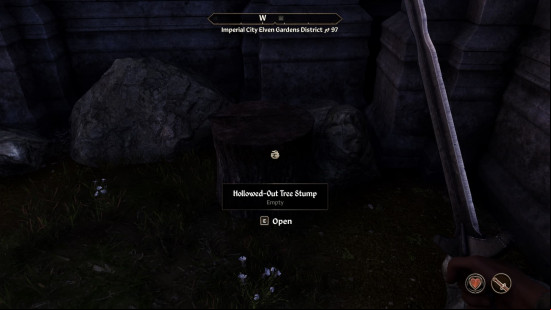
Jauffre's chest
Another item storage solution you'll get access to early on is Jauffre's Chest, which can be found in Weynon Priory after you've handed the Amulet of Kings to Jauffre.
After handing the amulet to him, ask him for assistance, and he'll unlock a wooden chest. This contains some items to help you on your quest, but you can also use it to store anything you won't immediately need on your adventure.

There is a caveat to using this chest, however. If the Mythic Dawn invades Wynon Priory, you'll no longer be able to access it. To prevent this from happening, don't interact with Martin during the Kvatch Oblivion Gate quest, or bring him back to Weynon Priory. Given that these happen pretty soon in the main Oblivion Remastered questline after you get access to Jauffre's chest, however, I wouldn't recommend using this.
How to store items in Oblivion Remastered
Now that you have a safe spot to store your trinkets (and cheese wheels), interact with the drawers to open them. You now need to select the 'Search' option, using F on your keyboard.
Hover over your inventory on the left of the screen that appears with your mouse to tab over to your inventory, and then select items from the list to store them in the drawers. If you want to take anything out, move over to the drawer's inventory on the right side of your screen, and move the items back over.
Just like that, you're free to store all your important cheese whee-… I mean items in Oblivion Remastered. For more helpful tips for your time in Cyrodiil, check out our open-world experience.