The Intel Arrow Lake is now finally with us, with several new chips launching, including the Core Ultra 9 285K, Core Ultra 7 265K, and Core Ultra 5 245K, and in this guide we'll take you through the specs of the new chips, as well as the release date, prices, and performance.
With the final Ryzen 7 9800X3D U in the near future as well.
Intel Arrow Lake release date
The Intel Arrow Lake release date was Thursday, October 24, 2024, with all the newly-announced products launching on this date. This included new Z890 motherboards from Asus, MSI, Gigabyte, and ASRock, as well as new gaming PCs from Alienware, Lenovo, Origin, Scan, CyberPower, as well as all of the new Us. This means the Core Ultra 9 285K, Core Ultra 7 265K, and Core Ultra 5 245K release date was October 24, 2024.

Intel Core Ultra 9 285K specs
These are the Intel Core Ultra 9 285K specifications:
| Core Ultra 9 285K | |
| P-Cores | 8 |
| E-Cores | 16 |
| Total cores | 24 |
| Threads | 24 |
| P-Core Thermal Velocity Boost clock | 5.7GHz |
| P-Core Turbo Boost Max 3.0 clock | 5.6GHz |
| P-Core Max Turbo clock | 5.5GHz |
| P-Core base clock | 3.7GHz |
| P-Core L2 cache | 24MB (3MB per core) |
| E-Core boost clock | 4.6GHz |
| E-Core base clock | 3.2GHz |
| E-Core L2 cache | 16MB (4MB per cluster of four cores) |
| L3 cache | 36MB shared with P-Cores and E-Cores |
| GPU | Intel Xe, 4 x Xe cores, 4 x RT cores, 2GHz boost clock, 300MHz base clock |
| Hyper-Threading | No |
| Memory | Dual-channel 6,400MT/s DDR5, up to 192GB |
| PCIe lanes | 24 |
| Base power | 125W |
| Max turbo power | 250W |
| Neural compute engines | 2 x Gen 3 |
| Claimed NPU performance | 13 TOPS |
| Socket | LGA1851 |
The flagship Intel Arrow Lake U is the Core Ultra 9 285K which, like the Arrow Lake cache and core layout, with both the P-Cores and E-Cores sharing a large pool of L3 cache (what Intel calls Smart Cache). The E-Cores are also arranged in clusters of four cores, with each cluster getting 4MB of L2 cache. These clusters are spread out between the P-Cores, in order to avoid serious hot spots developing.
Unlike Intel's recent Us, there's no Arrow Lake Hyper-Threading , meaning the Core Ultra 9 285K only has 24 threads, but Intel claims the new chip's multi-threading performance is still faster than the 14900K, and that the removal of Hyper-Threading helps improve power efficiency, as well as gaming performance.
Intel is clearly taking a different approach when it comes to the Arrow Lake clock speed, however. The top clock speed for the P-Cores is 5.7GHz, using Intel Thermal Velocity Boost, which is lower than the 6GHz top speed of the 14900K, although Intel claims that the new chip will be much more power-efficient.
The Core Ultra 9 285K has a maximum turbo power rating of 253W, but Intel's figures show a full Core Ultra 9 285K system drawing much less power from the mains than a 14900K rig with a comparable spec, with the 14900K setup drawing 527W, while the 285K rig draws 447W.
However, the 285K is a little slower than the 14900K in games, on average. Intel also says the chip will run cooler than the 14900K, citing a 15°C lower average (geomean) temperature, which should at least mean your cooler runs quieter, while also potentially giving you some overclocking headroom.
Arrow Lake also sees Intel being much less conservative than previously when it comes to memory speeds. The Core Ultra 9 285K, and all the other chips in the new lineup, officially up to 192GB of 6,400MT/s DDR5 memory, which is 800MT/s quicker than the official 5,600MT/s limit of Raptor Lake, with for new CUDIMM standards, and Intel says this speed will be JEDEC certified with full warranty .

Intel Core Ultra 7 265K specs
These are the Intel Core Ultra 7 265K specifications:
| Core Ultra 7 265K | |
| P-Cores | 8 |
| E-Cores | 12 |
| Total cores | 20 |
| Threads | 20 |
| P-Core Thermal Velocity Boost clock | 5.5GHz |
| P-Core Turbo Boost Max 3.0 clock | 5.5GHz |
| P-Core Max Turbo clock | 5.4GHz |
| P-Core base clock | 3.9GHz |
| P-Core L2 cache | 24MB (3MB per core) |
| E-Core boost clock | 4.6GHz |
| E-Core base clock | 3.3GHz |
| E-Core L2 cache | 12MB (4MB per cluster of four cores) |
| L3 cache | 30MB shared with P-Cores and E-Cores |
| GPU | Intel Xe, 4 x Xe cores, 4 x RT cores, 2GHz boost clock, 300MHz base clock |
| Hyper-Threading | No |
| Memory | Dual-channel 6,400MT/s DDR5, up to 192GB |
| PCIe lanes | 24 |
| Base power | 125W |
| Max turbo power | 250W |
| Neural compute engines | 2 x Gen 3 |
| Claimed NPU performance | 13 TOPS |
| Socket | LGA1851 |
The core spec of the Core Ultra 7 265K is very similar to that of the 285K, but it has one of its E-Core clusters disabled, meaning it only has 12 E-Cores, rather than 16. This is still fine for gaming, though, where it's the P-Cores that really count, and it still has the same eight P-Cores as the 285K.
There's also a drop in clock speed between the 285K and 265K, with a 200MHz deficit between the two chips' P-Core boost clocks. This is a smaller difference than between the Core i7 14700K and 14900K, though, meaning the 265K should still be a decent gaming chip.

Unlike the 285K, which is currently the only 24-core U in the lineup, there will also be a version of the 265K without the integrated GPU. Called the 265KF, this chip has an otherwise identical spec, but doesn't have the Intel Xe GPU enabled, and it will be a little cheaper as well.
Read our full Intel Core Ultra 7 265K review, where we ran this U through a number of game benchmarks, as well as application tests, to see how it fares against the competition. In our tests, the 265K isn't just slower in games than the Ryzen 7 7800X3D, but also Intel's 14th-gen lineup. However, its low power draw and strong multi-threaded performance make it a solid chip for rendering and video encoding software.
Intel Core Ultra 5 245K specs
These are the Intel Core Ultra 5 245K specifications:
| Core Ultra 5 245K | |
| P-Cores | 6 |
| E-Cores | 8 |
| Total cores | 14 |
| Threads | 21 |
| P-Core Thermal Velocity Boost clock | 5.2GHz |
| P-Core Turbo Boost Max 3.0 clock | N/A |
| P-Core Max Turbo clock | 5.2GHz |
| P-Core base clock | 4.2GHz |
| P-Core L2 cache | 18MB (3MB per core) |
| E-Core boost clock | 4.6GHz |
| E-Core base clock | 3.6GHz |
| E-Core L2 cache | 8MB (4MB per cluster of four cores) |
| L3 cache | 24MB shared with P-Cores and E-Cores |
| GPU | Intel Xe, 4 x Xe cores, 4 x RT cores, 2GHz boost clock, 300MHz base clock |
| Hyper-Threading | No |
| Memory | Dual-channel 6,400MT/s DDR5, up to 192GB |
| PCIe lanes | 24 |
| Base power | 125W |
| Max turbo power | 159W |
| Neural compute engines | 2 x Gen 3 |
| Claimed NPU performance | 13 TOPS |
| Socket | LGA1851 |
The cheapest new chips of the Arrow Lake lineup are the Core Ultra 5 245K and 245KF, with the latter again coming without the Intel Xe GPU enabled. There are a few key differences between the 245K and the other chips too. Notably, it only comes with six P-Cores, rather than eight, and it only has two E-Core clusters enabled too, giving you a total of 14 cores. This should still be fine for gaming, though, where even now it's rare to find a game fully using more than six cores.
This chip also has a notably lower clock speed, with a boost clock of just 5.2GHz. Its base clocks are actually higher than those of the other two chips, but it's the boost clock that really matters when it comes to gaming. This chip also shows off Intel's improvements to power efficiency, with Intel rating the maximum turbo power at just 159W, meaning you should be able to keep it in check with a modest U cooler.
Historically, thanks to their smaller number of P-Cores, we've found Intel's Core i5 Raptor Lake and Alder Lake chips to be ripe for overclocking, thanks to their unlocked multiplier, and we hope this will be true for the 245K too. See our guide on how to overclock an Intel Core i5 13600K for more detail.

Intel Arrow Lake price
Intel has now released the official Arrow Lake pricing for all of the launch chips, and they're generally in line with the prices of previous launches, with some of the chips even being a little cheaper than their 14th-gen predecessors.
Core Ultra 9 285K price
The Intel Core Ultra 9 285K price is $589 at MSRP, which is identical to the price of the Core i9 14900K at launch, and is typical for an Intel flagship processor. This is also cheaper than the AMD Ryzen 9 9950X, which launched at $649 in August 2024.
Core Ultra 7 265K price
The Intel Core Ultra 7 265K price is $394 at MSRP, which is competitive for a new chip. Comparatively, the Core i7 14700K launched at a slightly higher price of $409 in 2023. This is also significantly cheaper than the 12-core AMD Ryzen 9 9900X, which launched at a price of $499 in August 2024.
If you plan to partner your U with the best graphics card you can afford, then you can also save some money by opting for the F version without integrated graphics. The Core Ultra 7 265KF price is $379 at MSRP, saving you an extra $15 over the standard chip.
Core Ultra 5 245K price
The Intel Core Ultra 245K price is $309 at MSRP, which is again a little cheaper than the $319 price of the Core i5 14600K when it launched. This is also cheaper than the $359 launch price of the AMD Ryzen 7 7700X.
As with the 265K, you can also save yourself a few bucks by buying the F version with no integrated GPU instead, if you plan to use a separate graphics card. The Intel Core Ultra 245KF price is $294, again dropping the price by $15 compared to the fully enabled chip.

Will I need a new motherboard for Intel Arrow Lake?
Yes, you will need a new motherboard for Arrow Lake. All the new Core Ultra 200 Us, use the newIntel Z890 chipset.
The new motherboards will launch on the same day as the new Us, and at a range of prices. A number of model names and Z890 motherboard prices have already been revealed. In particular, the Asus ROG Maximus Z890 Extreme price is a massive $1,112, according to one pricing leak, but this is a very high-end board. There will be cheaper boards available, though, with the Asus Prime Z890M-Plus WiFi having a leaked price of $256.50, for example.
The new Z890 chipset s Thunderbolt 4 as standard, as well as Intel Killer Wi-Fi 6e and Bluetooth 5.3, with Thunderbolt 5, Wi-Fi 7, and Bluetooth 5.4 available as optional extras using discrete components on the motherboard. You'll get a total of 48 PCIe lanes from a Z890 Arrow Lake system, including 20 PCIe 5.0 lanes, meaning you can give 16 lanes to your GPU and still have four for a PCIe 5.0 SSD. The platform also s a lot of USB ports, including up to five USB 3.2 Gen 2×2 ports, and ten Gen 2 ports.
Unlike Intel's LGA1700 boards, none of the new LGA1851 motherboards will DDR4 memory, so you'll need to check our guide to the best gaming RAM to find a DDR5 kit to suit your new system.
Will I need a new U cooler for Intel Arrow Lake?
No, you don't need a new U cooler for Arrow Lake. In a Q&A session we attended, Intel said that existing LGA1700 coolers will work with Arrow Lake. However, the company advised checking with the manufacturer of your cooler to double-check that your cooler will effectively cool the new Us, just in case.
If you're planning to buy a new cooler, check out our full guide to the best U cooler, where we take you through all our current favorite options at a range of prices.

Intel Arrow Lake performance
There's been a lot of talk about Arrow Lake being slower than Raptor Lake, particularly if you compare the 14900K to the Core Ultra 9 285K, but the big picture is a little more complicated. We'll start with the big one, which is gaming performance, and yes, in some games it looks as though the 285K is indeed a little behind the 14900K when it comes to frame rates.
In particular, in Far Cry 6, Intel says the 285K is 13% slower, and it's also 7% slower in F1 24. There are also several games where Intel says the two chips are on par, including Cyberpunk 2077 and Black Myth: Wukong. Then there are some tests where the 285K is quicker, including Space Marine 2, F1 23, and Civilization VI Gathering Storm, where the latter is 15% quicker on the 285K.

Intel's point is that, while the 285K doesn't offer a big performance improvement over the 14900K (quite the opposite in some tests), it does this while consuming much less power. We were shown a live demo of Assassin's Creed Mirage running on the two Us with a comparable spec, and you could see that the 285K system was generally around 3fps behind the 14900K, though they fluctuated back and forth a bit in of performance. However, the power draw of the 285K system was significantly lower, by around 70-80W.
Intel says it's replicated this behavior in a number of other game tests, with some big outliers. In particular, a 285K machine running Space Marine 2 apparently consumes 165W less than an equivalent 14900K rig, while also being 4% quicker when it comes to frame rates. On average, Intel says you're looking at a drop in power draw of 73W between the two systems running games.
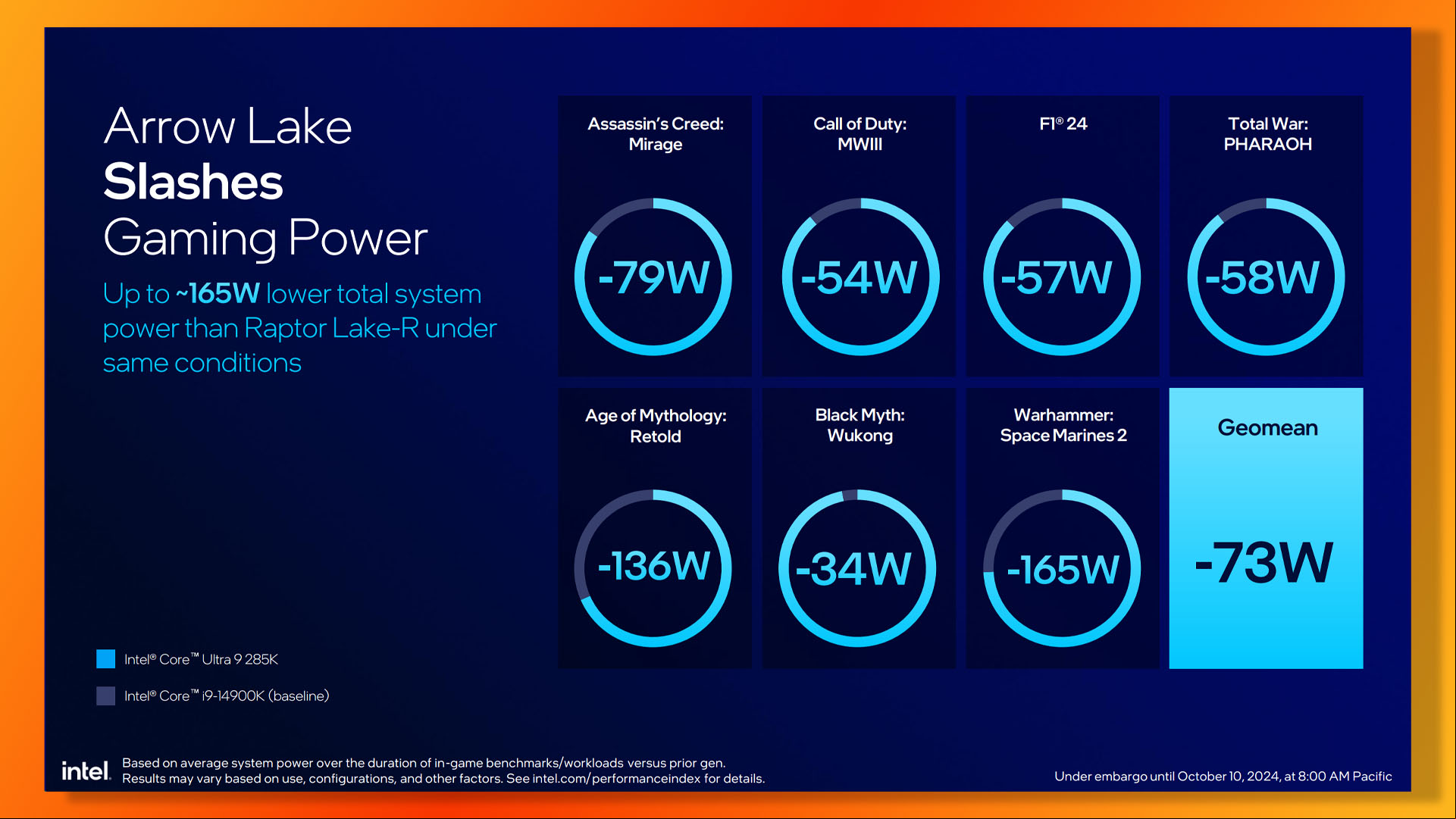
However, Intel isn't just competing against itself here, but also AMD, and that's where it's going to struggle. Even Intel's own cherry-picked figures show the 285K being significantly slower than the Ryzen 9 7950X3D in Cyberpunk 2077 (by 21% at 1080p), and 13% in Far Cry 6. The only game where the 285K is properly ahead is Civilization VI: Gathering Storm, which does put a good load on the U, but is an old game now.
Compounding the situation is the impending release of the new AMD Ryzen 7 9800X3D, which looks set to be a fair bit quicker than the acclaimed Ryzen 7 7800X3D. In a Q&A session we attended, Intel itted that it expected the 285K to be slower than new X3D chips. Unless AMD catastrophically misjudges the pricing of its new X3D chips, it looks as though these will be better options for gaming.

There are other factors at play here, though. When it comes to performance, Intel has primarily focused on multi-threaded work with Arrow Lake, particularly when it comes to the E-Cores. These are the lower-power cores that busily work together on heavily multi-threaded workloads, such as video encoding and 3D rendering.
Intel says it's improved the instructions per clock (IPC) of its Skymot Ecores by 32% compared to the Gracemont E-Cores used in its Raptor Lake and Alder Lake Us, and doubled the cache bandwidth. Meanwhile, Intel's work on improving power efficiency means all this extra performance also comes with lower power draw than the equivalent Raptor Lake Us.
Intel makes this point in a comparison graph where it pits the 285K against the AMD Ryzen 9 9950X and Core i9 14900K in a number of multi-threaded benchmarks, including Cinebench R24 MT, 3D Mark U Profile with max threads, and Geekbench 6 Multi Core. In all the tests, the 285K is quicker than both the 14900K and 9950X, by as much as 19% compared to the former in 3DMark.
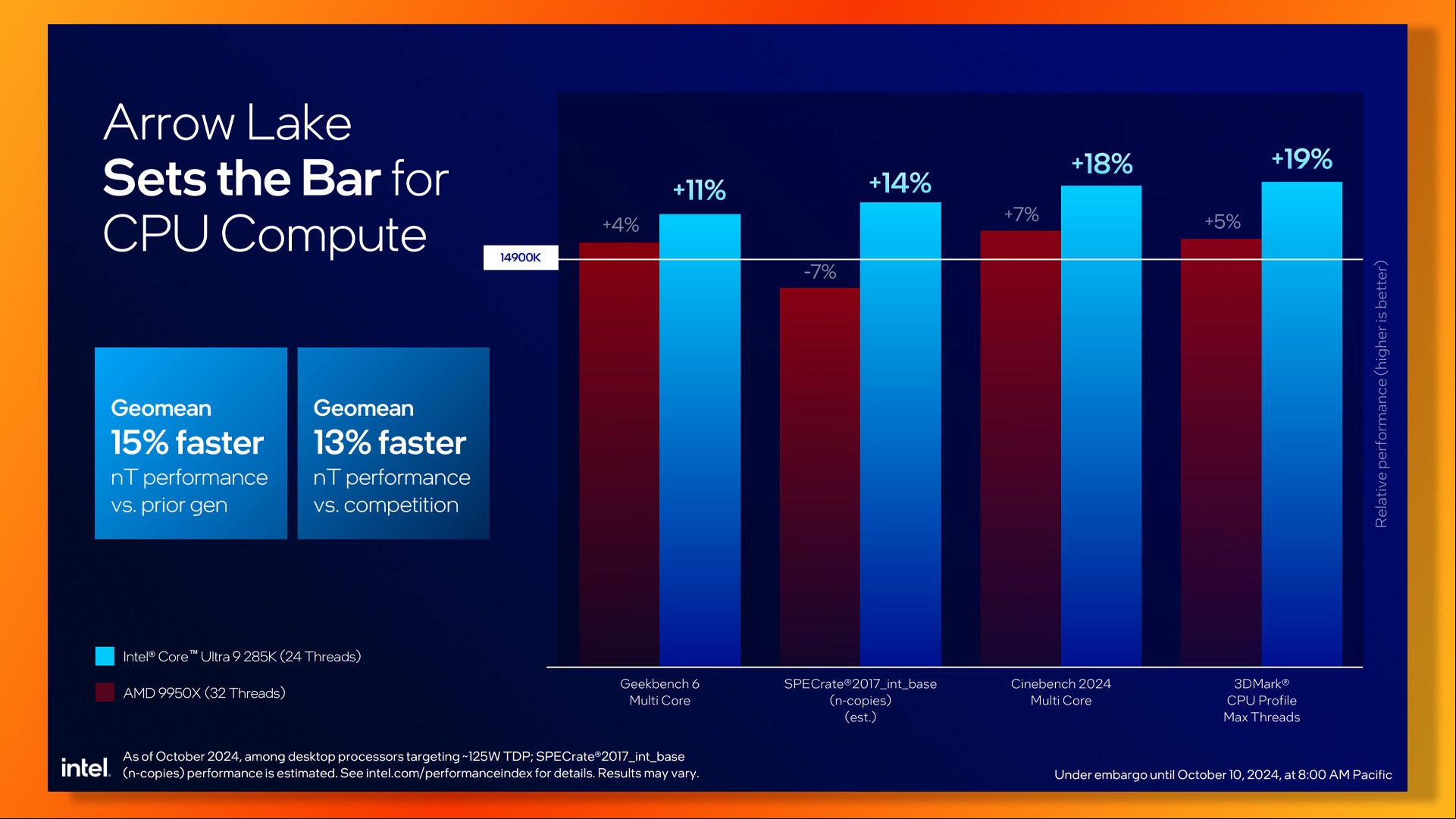
Crucially, Intel says this multi-threaded power boost is achievable using much less power than before, with one graph claiming the 285K can achieve the same performance for half the wattage – 125W compared to 250W.
That's not quite the boast Intel thinks it is, though. After all, the Core i9 14900K power draw is ridiculously high, and AMD's Us are already much more power-efficient than Raptor Lake. Comparatively, Intel says the Ryzen 9 9950X draws just under 180W in this test, sitting between the two chips.
All this is based on Intel's own figures, though, and we won't know for sure how the new Us will perform until we've put them through our own benchmark suite.

Can I overclock Intel Arrow Lake?
Yes, you can overclock Intel Arrow Lake Us. Not only will all the K-series chips in the new lineup feature unlocked multipliers for easy overclocking, but Intel has also introduced a more granular core clock system, with 16.67MHz increments available, so you can more easily hit that sweet spot where you maximize performance, but your system remains stable.
Interestingly, Intel is also introducing a dual base clock system with Arrow Lake, where you can separate the base clock for the SoC and compute tiles. Potentially, this could mean you can still overclock Arrow Lake Us on cheaper chipsets that don't multiplier overclocking, depending on how they're set up, although Intel hasn't commented on this possibility yet.

Other features here include the ability to adjust the voltage and clock speed of the P-Cores on a per-core basis, and also do the same for E-Cores, but on a cluster basis applied to four cores at once.
Intel also says its new eXtreme tuning utility will include new overclocking features for the new chips, and there's also a DLVR by system, where you will have the ability to circumvent your U's internal voltage management system using an external supply. That's potentially good news for competitive extreme overclockers with tanks of liquid nitrogen in the lab, but it won't make much difference to most people.
While you wait for the new chips to arrive, check out our build a gaming PC, where we take you through the whole process from start to finish.
