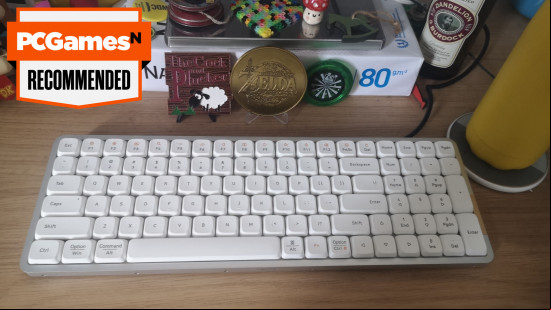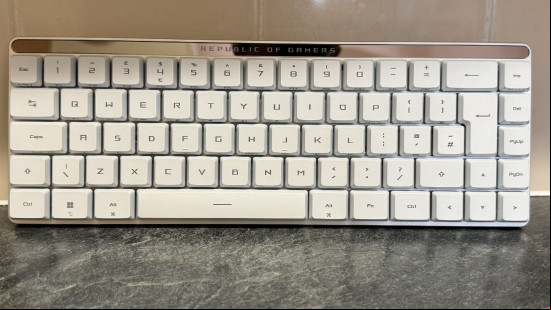What is the best mini keyboard? The best mini keyboards are much smaller than traditional full-size gaming keyboards. That means you can fit them in a more compact setup, as well as take them with you when you're traveling. There are several standard compact sizes of 75%, 65%, and 60%, making it easy for you to find the perfect balance between controls and size.
For gamers, the best mini keyboard overall is the FAQ sections if you need some help in deciding what to look for and have some burning mini keyboard questions.
Why you can trust our advice ✔ At PCGamesN, our experts spend hours testing hardware and reviewing games and VPNs. We share honest, unbiased opinions to help you buy the best. Find out how we test.
Best mini keyboards 2025
Monsgeek Fun60 Ultra
Best mini keyboard for gaming
Monsgeek Fun60 Ultra specifications:
| Layout |
60% |
| Connections |
2.GHz wireless, Bluetooth, USB-C |
| Key switch type |
TMR magnetic or 5-pin Cherry MX-style |
| Number of keys |
61 |
| Size |
356 x 178 x 71mm |
Pros
- Ultra fast response switches
- Includes rapid trigger and snap key modes
- Low price for its features
Cons
- Default keyswitches have very light action
- Middling battery life
- No option for lower than 8kHz polling rate
The Monsgeek Fun60 Ultra is absolutely packed with the latest in gaming keyboard switch tech. It uses magnetic switches with a tunneling magnetoresistance (TMR) sensor to provide ultra-accurate analog switch response that can then be used to provide all sorts of clever functions.
For instance, you can adjust the actuation distance of each key, plus you can setup rapid trigger, where you can retrigger a keypress the moment you slightly let go of a key, instead of needing to let the key come all the way back up. Then there's snap key, which lets you alternate between two keys without having to press each individually – just hold down one and tap the other. The latter is so transformative for fast strafing in games that it's even banned in CS2.
All this and you can also swap the switches in this keyboard and even mix and math analog magnetic switches with standard mechanical switches. So, you can maintain a normal typing feel for most and just retain the really rapid response for the WASD keys, for instance.
With wireless and Bluetooth , up to 8kHz polling and some really nice color gradient keycap designs (including south facing legends) and you have one killer mini keyboard, all for under $100. With the polling rate forced to 8kHz right now (potentially fixed with a future firmware update) and subsequently very short battery life, there's a little room for improvement but this is still the ultimate mini gaming keyboard right now.
Read our full Monsgeek Fun60 Ultra review to learn more.
Royal Kludge RK61
Best cheap mini keyboard
Royal Kludge RK61 specifications:
| Layout |
60% |
| Connections |
Wired and wireless |
| Key switch type |
Mechanical |
| Number of keys |
61 |
| Size |
329 x 142 x 569 mm |
Pros
- Good value
- Wireless capability
- Customizable
Cons
- Only one area of RGB lighting
- Needs palm rest
The Royal Kludge RK61 delivers a budget-friendly price, and it is moddable if you want to use it as a starting base for a custom DIY build. There are no media keys at this form factor but the RK61 is easily programmable and you can use the Fn key to control them via the function row.
You can realistically use the RK61 anywhere owing to the three modes of connectivity, with the 2.4 GHz dongle in particular having very impressive low levels of latency. Battery life isn't the best, at 10 hours, but we wouldn't have expected much more for the price point.
Per-key RGB lighting is out of the picture and you are stuck with the included presets, but the RK61 is a good choice if you want a basic option for gaming.
Lofree Flow 100
Best low-profile mini keyboard
Lofree Flow 100 specifications:
| Layout |
Compact 100% or compact 84% |
| Connections |
Bluetooth, USB-C |
| Key switch type |
Low-profile mechanical |
| Number of keys |
100 or 84 |
| Size |
316 x 126 x 24.5mm |
Pros
- Smart, sleek design, and top build quality
- Low profile switches and keycaps
- Great typing feel
Cons
- No 2.4GHz wireless
- No gaming features as such
- Fairly expensive
Ok, so the Lofree Flow 100 isn't stricly a mini keyboard, given it has a "full-size" layout with a numpad and 100 keys. However, it is a compact version of a full-size layout, with five fewer keys than standard and the gaps between keys squashed together. What's more, you can buy the Lofree Flow in an 84-key version too, it's just that we've reviewed the 100 key version.
Semantics aside, the Lofree Flow 100 is a really slick take on the mini keyboard idea. Not only is its footprint of 316 x 126mm far smaller than typical full-size keyboards (typically around 445 x 140mm) but it's low-profile keyswitches and keycaps also reduce its height to around half that of normal keyboards. This combination creates a really compact-feeling board that also weighs just 594g so is reasonably portable.
Build quality is excellent too, with the board using an aluminum frame that gives off a really feel.
All this and the Lofree Flow 100 delivers on typing feel and performance, thanks to its quality Kailh mechanical switches. It's not a gaming speed demon but is absolutely fine for all but the very most extreme competitive gamers and is great for typing, though we'd recommend only using the USB-C connection rather than Bluetooth for gaming.
Priced at $180, the Lofree Flow 100 isn't a cheap keyboard but it offers decent value for the quality on offer, plus the smaller 84-key version is another $10 cheaper.
Read our full Lofree Flow 100 review for more details.
Asus ROG Falchion RX Low Profile
Best low profile gaming keyboard
Asus ROG Falchion RX Low Profile specifications:
| Layout |
65% |
| Connections |
Wired and wireless (2.4GHz or Bluetooth) |
| Key switch type |
Optical |
| Number of keys |
70 |
| Size |
306 x 110 x 26.5 mm |
Pros
- Sleek low-profile build
- quality, with excellent RGB and neat features
- Great battery life
Cons
- A bit pricey
- Armory Crate software isn't brilliant
Aside from some trivial problems, the ASUS ROG Falchion RX Low Profile is easily one of the best keyboards on the market, let alone the best mini keyboards. Delivering a high-quality build, with a sleek, design, the Falchion RX Low Profile is as impressive as its name is remarkably long.
The RX red switches are quiet, yet responsive, offering the best of performance and luxury. And, while some keys are cramped together as it's a 65% layout in a 60% build, it's really easy to get used to – so much so, that it's hard to go back to other layouts.
There's also a neat little touch bar at the top left of the keyboard, offering media controls, volume adjustment, and more via the ASUS Armory Crate app. ittedly, Armory Crate isn't too great, but the overall experience with this keeb is worth the (costly) price.
Asus ROG Azoth
Best high-end mini gaming keyboard
Asus ROG Azoth specifications:
| Layout |
75% |
| Connections |
Wired and wireless |
| Key switch type |
Mechanical |
| Number of keys |
75 |
| Size |
136mm x 40mm x 326 cm |
Pros
- Integrated OLED screen
- Wireless connection is fast and stable
- Quiet operation
Cons
- Buggy software
- Expensive option
The Asus ROG Azoth offers you a sweet spot in compact keyboards, being smaller than full-size but without the compromises you get with a 60 or 65% option. You get Function keys and arrow keys, plus a 2-inch OLED screen to display settings and system info at a glance.
The keyboard is well-connected, with up to three Bluetooth pairings simultaneously, and you get over 2,000+ hours of low-latency gameplay using its 2.4 GHz wireless mode. There's specific for Mac s, although some s have reported the software for macOS being buggy. Unlike the Corsair K65 RGB Mini, you can set the keyboard to three different positions for greater comfort.
Outside of building a DIY keyboard with top-end components, it's unlikely anything will come close to the Asus ROG Azoth. The pre-lubed NX Red switches make it feel more akin to a custom keyboard that you can buy off the shelf and the textured PBT keycaps offer up the perfect amount of friction for accurate keystrokes.
Under these is the per-key RGB lighting system which is endlessly tuneable via Asus' Armory Crate software. ittedly, the software can be a bit fiddly, but once you've got it set up how you like, you shouldn't need to touch it any further. There's a lot to love here for sure, and this wireless keyboard is easy to upgrade yourself, but it comes at a price.
Razer BlackWidow V3 Mini Hyperspeed
Best 75% mini gaming keyboard
Razer BlackWidow V3 Mini Hyperspeed specifications:
| Layout |
65% |
| Connections |
Wired or wireless |
| Key switch type |
Mechanical |
| Number of keys |
68 |
| Size |
351 x 174 x 53 mm |
Pros
- High-quality Doubleshot keycaps
- Very comfortable palm rest
- Well-priced
Cons
- Razer Chroma is a bit bloated
- No ISO layout
The Razer BlackWidow V3 Mini Hyperspeed often finds itself in our recommendations for the best gaming keyboards, thanks to its high-quality construction, comfort, and sensible price. With very low latency in its wireless mode and connections via both 2.4GHz wireless and Bluetooth, it's perfect if you like your gaming setup uncluttered.
The RGB lighting of the BlackWidow is customizable using Razer's Chroma software, which is far more reliable now thanks to an overhaul. For good measure, Razer Synapse has also been improved so you're in luck if you plan to run a Razer gaming laptop alongside this keyboard. The BlackWidow is beautifully crafted and features DoubleShot keycaps that feel lovely to type on. Razer's switches are very performant too.
Read our Razer BlackWidow V3 Mini Hyperspeed review.
Corsair K65 RGB Mini
Best 65% mini gaming keyboard
Corsair K65 RGB Mini specifications:
| Layout |
60% |
| Connections |
Wired |
| Key switch type |
Mechanical |
| Number of keys |
61 |
| Size |
294 x 105 x 44 mm |
Pros
- Individually programmable RGB keys
- Up to 8,000Hz report rate
Cons
- No wrist rest
- Can't change height
The first thing you'll notice about Corsair's K65 RGB Mini is its size. It's tiny but still manages to be just as sturdy as bigger options, however, there's no wrist rest included. Unlike the Razer Huntsman Mini and HyperX Alloy Origins 60, which feature their proprietary switches, Corsair sticks with Cherry MX switches that are incredibly responsive and satisfying to tap away at.
You lose dedicated function keys, numbers, and media controls, but if saving space on the best gaming laptop, then the K65 RGB Mini is a fantastic choice and one of the best-looking keyboards around.
Read our Corsair K65 RGB Mini review.
Also tested – PCGamesN mini keyboard reviews
Mountain Everest 60
One of our favorite keyboards ever is the Mountain Everest 60, which is a 60% keyboard with the ability to attach a numpad to either side of it. This opens up a far wider range of uses for the board, getting you a super-compact design for gaming but still having the practically of a numpad for data-entry/work. It's no longer made but you can still find stock in a few stores. Check out our Be Quiet! Dark Mount, which is the spiritual successor to this board.
How to chose the best mini gaming keyboards
There's a lot to like in this space-saving category, and many of these mini gaming keyboards also fit into our best wireless mechanical keyboard guides. If size is a priority, these are the best mini keyboards for gaming that we've tried and tested.
Harnessing our collective experience as gamers who have used a broad range of mini keyboards, we know exactly what to look for in all ends of the market, be it the budget, midrange, or tier. We have our usual go-to big-name brands such as Razer and Asus who reliably put out quality products but we also draw upon our knowledge of smaller manufacturers who offer a lot for your money, such as Royal Kludge and Epomaker.
Durability is extremely important when it comes to a keyboard as well as It should be able to endure millions of your most frantic keystrokes as you type, code, or frag away in games. Given how much you use a keyboard, you'll want it to be comfortable. If a cheaper keyboard offers great features and build quality but isn't quite as ergonomic, you may want to get an additional palm rest.
Mini keyboard frequently asked questions (FAQs)
Is a mini keyboard good for gaming?
It absolutely can be if you play games that don't require many controls and complicated macros such as strategy games, simulation games, and MOBAs. FPS and esports titles such as Call of Duty and Counter-Strike 2 don't need gigantic keyboards to accommodate their controls so if this is what you mostly play you can save a lot of desk space by opting for a mini keyboard.
Is a mini keyboard worth it?
It depends on how small you want to go. If you do word processing or coding, we would not recommend anything smaller than a 65% keyboard. But given that smaller keyboards require fewer materials, they are often cheaper which may be the deciding factor in whether or not you purchase one. If you have a small desk, a complementing mini keyboard could make your work or gaming space feel a lot less cluttered.
Why do PC gamers love mini keyboards?
Desktop keyboards were traditionally hefty, but with the rapid adoption of the best gaming laptops it's become clear you can get just as much done with less, paving the way for smaller keyboards. Those only using their PCs for gaming don't have much need for a numpad or a function row and having more space on your desk means more room to move your mouse, something crucial for shooters requiring precision.
For more keyboard options, check out our best gaming mouse guide.