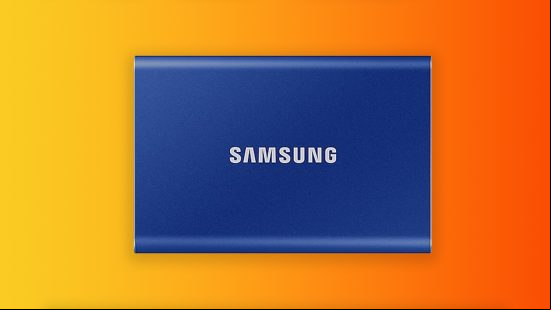What is the best external SSD for gaming? Portable SSDs are an easy way to expand your gaming PC's storage without the hassle of rummaging around the insides of your machine. Simply plug one into a free USB port on your system and you can access your files with ease and even use these drives for offloading your game libraries from apps like Steam, letting you play games on a system with limited internal storage such as a laptop.
The best external SSD overall is the FAQ that answers all your external SSD questions.
Why you can trust our advice ✔ At PCGamesN, our experts spend hours testing hardware and reviewing games and VPNs. We share honest, unbiased opinions to help you buy the best. Find out how we test.
Best external SSD for gaming:
Samsung T9 Portable SSD
Best external SSD overall
Samsung T9 Portable SSD specifications:
| Connection |
USB-C 3.2 Gen 2×2 |
| Capacities |
1TB, 2TB, 4TB |
| Read speed |
2,000MB/s |
| Write speed |
2,000MB/s |
Pros
- Incredibly fast
- Compact and rugged design
- Long five year warranty
Cons
- Extra speed of limited benefit for most
- Not water/dust resistance rated
- More expensive than slower drives
The Samsung T9 Portable SSD is the company's current top-tier external SSD that packs in peak performance of up to 2,000MB/s – fast enough to transfer 2GB in one second. This makes it perfect for anyone needing to sling huge files back and forth to their external storage. All that performance also ensures you can very safely use this drive as an external Steam or other game library drive.
It's also available in capacities or 1TB, 2TB, and 4TB while being very small and tough thanks to a rubberized casing. It also offers hardware encryption for peace of mind.
Its speed is overkill for most buyers needs, with slower drives still able to deliver fast game load times and reasonably fast file transfers – and you are paying a for that extra speed – but if you absolutely need the best, the T9 delivers.
Get the full picture in our Samsung T9 review.
Samsung Portable T7 Shield
Best tough external SSD
Samsung Portable T7 Shield specifications:
| Connection |
USB Type-C / Type-A |
| Capacities |
500GB / 1TB / 2TB |
| Read speed |
1000MB/s |
| Write speed |
1050MB/s |
Pros
- Rugged, durable build
- Compact design
The Samsung Portable T7 Shield offers the same specs as the Samsung T7 in third place in our guide but adds the reassurance of a tougher, rubberised exterior and an IP65 water and dust resistance rating. If you're careful, you can save a little money and go for the non-Shield option but we'd choose the tougher drive every time.
The T7 Shield uses a USB 3.2 connection for sequential transfer speeds of up to 1,000MB/s read and 1,050MB/s write. That's fast enough for very quick file transfers and reliable gaming loading, if you want to use an external SSD for your Steam game library.
The extra protection of this drive won't protect it from a full submersion in water but it can withstand jets of water blasting at it and it's fully dust sealed. You will have to make sure you clean out the USB port before plugging it in, though, if the drive has gotten mucky.
Samsung Portable SSD T7
Best budget external SSD for gaming
Samsung Portable SSD T7 specifications:
| Connection |
USB 3.2 |
| Capacities |
500GB / 1TB / 2TB |
| Read speed |
1000MB/s |
| Write speed |
1050MB/s |
Pros
- Tiny and compact
- Stays cool
Despite its budget tagline in our list here, the Samsung T7 is actually a very capable and fast external SSD option. Its USB-C 3.2 port can deliver sequential read and write speeds of up to 1,000MB/s and 1,050MB/s respectively, which is fast enough to move a 1GB file to or from the drive in just one second.
Meanwhile, the drive is also fast enough to deliver reliable game loading times, if you're looking for an external SSD that can be used to store your Steam/Epic game library, for instance. In-built hardware encryption also ensures your data is safe.
With its reasonably compact and pocketable design, this drive is also very portable and comes in capacities from 1TB to 4TB, so you've plenty of options for a huge amount of portable storage. Despite not being pitched as a ruggedized drive, this is still a tough little unit that will survive knocking around in a laptop bag quite happily.
If you want a little more peace of mind, though, the ruggedized version of this drive – the T7 Shield – is worth the extra few dollars but otherwise the standard T7 is a great choice.
WD My port
Best external hard drive
WD My port specifications:
| Connection |
USB Type-C / Type-A |
| Capacities |
1TB / 2TB / 4TB / 5TB / 6TB |
| Read speed |
120MB/s |
| Write speed |
120MB/s |
Pros
- Up to 6TB capacities
- Low cost per GB of storage
- Hardware encryption
Cons
- Very slow compared to an SSD
- Not as damage resistant as an SSD
- Will be slow for game loading
If you're in need of as much storage as possible for as little money as possible, external hard drives are still the most cost effective option. The WD My port can be bought in capacities ranging from 1TB all the way up to 6TB (most SSDs top out at 4TB), with prices for each capacity comfortably lower than the equivalent SSD.
For instance, a 2TB WD My port costs around $85 whereas most 2TB SSDs are around $120, and the difference is even bigger for larger drives. A 4TB WD My port costs around $125 whereas most 4TB SSDs are around $250.
There are two big caveats with opting for a portable hard drive, though. For a start, this WD drive is slightly bigger and heavier than the likes of the Samsung T9, at 107 x 75 x 19mm and 208g compared to 88 x 60 x 14mm and 122g. Plus, it's far less resistant to damage. It will still survive falling off most tables but that's about the limit of its toughness.
Finally, there's speed to consider. With a maximum read/write speed of just 120MB/s this drive is almost exactly 10x slower than the Samsung T7, and 20x slower than the Samsung T9. That amounts to file transfers taking a lot longer but perhaps more importantly means this drive isn't well suited for storing games. You'll notice the sluggish load times trying to run your game library from a drive like this. Instead, it's best for slow-access bulk storage, though it's still fast enough for watching a 4K video direct from the drive, for instance.
SanDisk Extreme Portable V2
Best tiny external SSD
SanDisk Extreme Portable V2 specifications:
| Connection |
USB Type-C / Type-A |
| Capacities |
500GB / 1TB / 2TB / 4TB |
| Read speed |
1,050MB/s |
| Write speed |
1,000MB/s |
Pros
- IP55 water and dust resistance
- 5-year warranty
- Small enough to fit on a keyring
Cons
- There are faster drives out there
- No lights or power indicators
We love the Sandisk Extreme Portable, which is now on V2 thanks to its continued popularity. Despite its small size of 2.07 x 3.97 inches, the Extreme Portable still packs a punch. Thanks to the NVMe drive under the hood, it's capable of swift sequential read and write speeds of 1,050MB/s and 1,000MB/s respectively.
It can also take a beating with two-meter drop protection, and IP55 water and dust resistance, making it the perfect travel companion for the best gaming laptop – not that we recommend chucking it around. We've used our original drive every single day for years, and have never once had any issues.
It connects via USB Type-C, although there's a Type-A adaptor included too. You can pick the drive up in capacities ranging from 500GB up to a whopping 4TB, and sizes from 1TB now come in two funky blue colorways. It truly is portable and is designed with a hole in the corner so that you can clip it onto your keys or a bag.
Lexar SL660 Blaze Portable SSD
Best portable external gaming SSD
Lexar SL660 Blaze Portable SSD specifications:
| Connection |
USB 3.2 |
| Capacities |
512GB / 1TB |
| Read speed |
2,000MB/s |
| Write speed |
1900MB/s |
Pros
- 256-bit AES hardware encryption
- Aluminum casing
Cons
- Comes with stand and pouch
- Maximum 1TB storage
The Lexar Blaze SL660 is the perfect choice for you if you want a dedicated portable gaming SSD. Compatible with PC, as well as PS5, PS4, and Xbox, it's a versatile drive that combines reliability and performance with a great price. It's not the fastest SSD in this guide, but the USB 3.2 Gen 2×2 ensures fast read and write speeds.
Like the Asus ROG Strix Arion below, the Blaze has a gorgeous RGB design. At just 2.5 inches wide, it also boasts a truly portable form factor, comes with a detachable stand for added functionality, and its aluminum construction ensures protection from shock and drops. Security-wise, it offers 256-bit AES encryption software solution to protect your data.
The downside of the Lexar Blaze SL660 gaming SSD is that it needs a USB 3.2 Gen 2×2 connection to get the best performance. The capacity also maxes out at 1TB, which may be too low for some, but if you want a truly portable SSD to complement a larger hard drive, this might not be a problem.
Seagate Storage Expansion Card
Best external SSD for xbox
Seagate Storage Expansion Card specifications:
| Connection |
Xbox expansion slot |
| Capacities |
1TB / 2TB |
| Read speed |
N/A |
| Write speed |
N/A |
Cons
- Very expensive
- Slower than an internal SSD
The Xbox Series X / S won't allow you to install and play current generation games on any random external SSD, instead making use of the expansion slot on the rear of the console.
Seagate's NVMe is currently the only model that fits into Microsoft's proprietary port and offers read and write speeds identical to the console's internal NVMe solid-state drive. There's no USB connection, however, so this is solely an external SSD for the latest Xbox consoles rather than one for your PC.
How to choose the best external SSD
There are a few factors to consider when looking for an external drive. Firstly, you'll need to make sure your system has USB ports that are fast enough to take advantage of the speed of an SSD. Most USB 3 ports are fast enough, even for loading your games, but the latest USB 3.2 and faster ports will really unlock incredibly file transfer speeds. Just make sure your system isn't stuck with only old USB 2 ports (or that these are the only ones spare on your PC) as these won't be fast enough for quick game loading and file transfers.
Other factors to consider include are whether you want protection. Most external SSDs these days will come with hardware encryption built in that lets you protect your files while on the move. Without hardware encryption, you'll need to use software encryption for protection, which is much, much slower.
If you're really looking for a drive that can survive a life on the road, also consider drives with some ruggedized protection, such as having a rubber outer case and including an IP water and dust protection rating. The Samsung T7 Shield is particularly tough but even the Samsung T9 has a rubber outer that should protect it from most knocks.
External SSD frequently asked questions (FAQs)
What are external SSDs?
External SSDs are portable storage devices that use standard solid-state drive (SSD) storage as used inside your PC but wrapped in a case with a USB port used to connect to the drive. They provide an easy, fast, highly-portable way to move large amounts of data around and can be very useful for expanding the storage of portable computers such as the best gaming handhelds.
Quality external SSDs are fast enough to transfer very large files in seconds and can be used to directly load games. Put part of your Steam library on a fast external SSD and it will feel no slower than loading directly from your internal SSD.
Some older portable SSDs and hard drives used connections such as Firewire while some others use Thunderbolt but fast USB connections are the most universally compatible.
Why choose an external SSD over HDD?
SSDs have two huge advantages over hard drives. The first is that they're much faster. If you need to access your data quickly or want to use your external storage as a game library drive, an SSD is the only sensible option. SSDs are also much tougher, smaller and lighter than HDDs, making them far more practical for a life on the road.
Are external SSDs secure?
Many portable SSDs now offer hardware encryption, which means you can set a on the drive and have it be totally protected. Crucially, the protection generally doesn't slow down how quickly you can access your files either. Beyond this, some drives even comes with clever extra features such as fingerprint readers but for most s, simple protection via the software that comes with the drives is all you'll need.
How long do SSDs last?
There's no age ceiling on an SSD. Unlike HDDs, there are no moving parts to an SSD, so the risk of failure is far lower, even after a decade of use. However, they do degrade if data is deleted and rewritten to the drive too many times. Drives come with a terabytes written (TBW) rating that generally amounts to you having many hundreds of cycles of completely filling the drive with data, completely deleting it and rewriting it. In practice, you'll get many, many years of use out of a drive.
How we test external SSDs
At PCGamesN, we thoroughly test external SSDs for gaming, as we want to deliver reliable results that make it easy for you to compare their performance. We'll put each SSDs through testing benchmarks, using a fast system with a USB 3.2 Gen 2×2 port and a fast internal drive to avoid bottlenecks.
Synthetic benchmarks are carried out using CrystalDiskMark, to assess the drive's sequential and random read/write speeds, providing a baseline for performance. We then test real world gaming performance by loading up games from our Steam library to the drive and comparing game loading times.
With this combination of testing methods, we aim to go beyond the manufacturer's claims on paper and give you a comprehensive understanding of how the best external SSDs perform. We can't cover ever test scenario but we can ensure that these drives are good enough for fast large file transfers and for quickly loading your games.
If you've decided an internal SSD upgrade might be a better option for you, check out our guide on the how to install an M.2 SSD, where we take you through the process step-by-step.